Looking for links for your website...
- 28 June 2019
Developing your link strategy
While regularly adding new content is an essential part of website maintenance, and crucial for both high search engine rankings and customer engagement, there is another element that’s integral to website success – links.
There are two distinct types of link that you will need to consider when developing a link strategy – internal or on-site links, and external or inbound links (also referred to as back links).
- Internal links
These are links within a website, e.g. from one page of a website to another page on the same website.
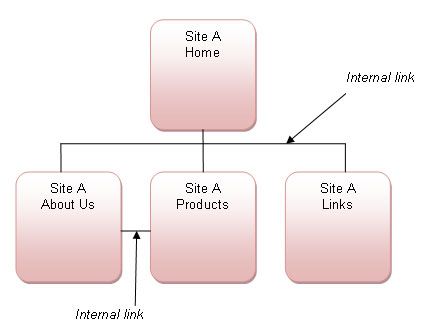
- External links
These are links from one website to another website:
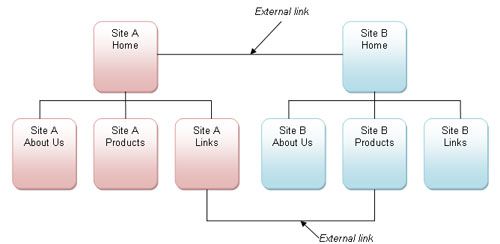
Internal link strategy
It’s important to have lots of internal links on your website for two key reasons:
- Links are the way that people navigate your website and find what they’re looking for.
The more internal links you add, the more pathways you create around your website, so the more likely people are to find what they’re looking for, and ultimately buy from you.
- Links are also the way that search engines navigate your website.
Without lots of working links around your website, search engines may only read a small proportion of your pages. If a search engine spider reaches a ‘dead end’, i.e. a page with no links out of it, they are likely to leave your website and look elsewhere.
Test the links in your website.
A broken link is like a door with a wall behind it – it promises discovery, and delivers disappointment! Broken links are bad for business – they prevent search engines from finding all of the pages on your website, and they prevent your visitors from finding the content they’re interested in. Not to mention they make your website look very unprofessional.
The good news is, it’s simple and free to check if all your links are working. Simply use one of the free online tools, like the one at www.brokenlinkcheck.com and you’ll soon see where the issues are on your website, if there are any. Or use your website editing tool. Or ensure the person in charge of your website maintenance does it for you.
It’s a good idea to schedule a regular check of all your hyperlinks – make it part of your monthly 'page checklist' so you don’t forget. It only takes a couple of minutes, but it’s well worth the effort in terms of the results.
Adding links
Links are the way that people navigate your website and find what they’re looking for AND also the way that search engines navigate your website.
It is therefore essential that you add new links or 'hyperlinks' with any new content that you publish on your website. That means both hyperlinks from existing pages to the new page, and hyperlinks from the new page to existing pages.
The more links you can add to your website, the more likely both search engines and human users are to find all the content on your website, thus increasing your chances of winning more visitors from search engines, and converting more of those visitors into customers.
Anchor text
The text contained within a hyperlink, which is often displayed in blue and underlined on web pages, is called 'anchor text'.
When adding hyperlinks from within areas of text, you should try to make your anchor text informative and relevant to the target (i.e. the page or file that the link points to). This helps both search engines and users to determine where the link will take them before they click on it.
For example, click here to learn more about hyperlinks, is an example of anchor text that is not informative or relevant to the target. ‘Click here’ is a generic term that has no relevance to the page that it will lead the user to, and is also useless for search engine optimisation.
On the other hand, click here to learn more about hyperlinks is far more informative anchor text, and gives the user (and search engines) a good idea about what they will find at the other end of the link.
Search engines give more weight to the words they find as anchor text on your web pages, so it’s worth trying to get as many of your important keywords into your anchor text as you can. But don’t overdo it and ‘stuff’ lots of keywords into links for the sake of it – search engines are very wise to this type of practice and will penalise you for doing so.
You can also use the 'title' and/or 'alt' tags for your hyperlink and insert a keyword phrase to help with search engine optimisation.
External link strategy
External links are crucial to the success of any website. A link from another website to your website functions much like word of mouth marketing does in the real world. When a website links to your website it’s like a vote for you, as well as being a pathway along which visitors will flow to your website.
Google and other search engines look at both the number and the quality of links coming into your website when they determine how highly to rank you in their results pages (along with myriad other factors too, of course!). But generally speaking, the more high quality links you have coming into your website, the higher you are likely to rank with the search engines, and the more visitors you are likely to get, both from search engines and the referring websites themselves.
The main thing to remember when you’re looking for links is that they should be both high quality and relevant - especially to your readers!
What are high quality links for your website?
You may well receive emails and phone calls from people offering to give you links from their website – treat these with caution, and if in doubt, say no. Google and other search engines work on the ‘bad neighbourhood/good neighbourhood’ principle. That means if a website from a ‘bad neighbourhood’ links to your website, it can have a negative impact on your search engine ranking, just as a link from a ‘good neighbourhood’ will have a positive impact.
Of course, you cannot control who links to your website, but generally, if you’re offered a ‘free’ link from someone over the phone or by email you should turn it down, and instead seek out and target websites that you would like to link to you. Establish a wish list and proactively seek out links, rather than waiting for them to come to you.
It’s also worth noting that to search engines like Google, a high quality link is worth far more than lots of low quality links, so focus your efforts on getting just a few links from important, respected websites, rather than getting hundreds of links from low quality websites.
But remember that you are also placing links or resources on your website to help your reader, so make sure they are quality, make sure they are relevant. They are also adding to your profile on your website.
Your suppliers, partners and clients are an excellent place to go to for links, because they are relevant to your website by default.
They are also most likely to agree to provide you with a link, especially if you offer them a link from your website in return - this is called reciprocal linking.
Although the number of visitors you’ll receive from these websites is likely to be low, especially compared with directories, it is more likely to be highly targeted, and therefore these visitors are more likely to convert into actual customers.
The lack of ‘quality’ (i.e. the low number of visitors that these websites receive) will be more than made up for by the increased relevance of these websites over, for example, very general directory websites, so it’s still a worthwhile exercise in terms of search engine optimisation.
Just a reminder - when you mention other websites on your website, don't just list them and link - introduce them and say why you are linking to this website e.g.
TG Design: Graphic Design, E-books, E-News, Websites...
I have worked with Terri on websites over many years. She helps businesses with marketing services of graphic design, e-books, websites. Check out how an E-book can enhance your marketing strategy. www.tgdesign.co.nz
Get links from industry experts and commentators
Every industry has its experts and commentators – the trade publication websites, magazine websites, industry news and article websites, etc. By getting links from these types of websites to yours, you will both increase your Google PageRank™ and increase your chances of getting targeted traffic directly through the links themselves.
These types of links will undoubtedly be more difficult to get than links from directories or suppliers and partners, but they are definitely worth the effort as they tend to be both high quality and relevant, so persevere!
Use whatever contacts you have, and if that still doesn’t work, consider some online PR.
Online PR could realistically be called a specialist area in its own right, requiring many of the same skills as traditional PR. However, that’s not to say that a small business can’t actively promote themselves and successfully generate high quality, relevant links through online PR, either on their own, or with a little help from someone like 26 Letters or Catchword.
As with traditional or offline PR, it’s all about knowing who to target. Be sure you know who the influential journalists and bloggers are within your industry, and target them with interesting, well-written press releases.
Just be sure your press releases are well written, and optimised for search engines with sufficient well-researched keywords and ‘deep links’ to appropriate pages on your website (i.e. not just links to the homepage). It’s a good idea to think about hiring a professional copywriter to write your online press releases.
Here we’ve listed some key sources of external links for those starting out, particularly with a new website.
It’s important for you to develop your own strategy and ‘wish list’ of external links – one that complements your business and your industry, but these might help to give you some ideas.
There is a lot of variation within these categories in terms of the quality and relevance of links that they offer. It’s important to have a good mix of high quality and relevant websites linking to you for search engines to rank your website highly, so try to develop a wish list that incorporates some websites out of all of these categories.
- Directories
A directory is a website that consists of a list of other websites, usually organised by subject, often with some sort of description, and sometimes a rating.
- Suppliers, partners and clients
Your suppliers, partners and clients are an excellent place to go to for links, because they are relevant to your site by default.
- Industry experts and commentators
Every industry has its experts and commentators – the trade publication websites, magazine websites, industry news and article websites, etc.
- Customers (through social media)
If you have a loyal and satisfied customer base, you could try encouraging them to talk about you and link to you on the web through social media.
- Blogs
You might want to direct your customers to some relevant blogs and forums where they could post comments about you.
- Social networking
Online platforms like Facebook, Instagram, YouTube, LinkedIn and Twitter are popular with businesses.
By relevant, we mean that the website linking to your website should have some sort of connection or relevance to the subject of your website.
For example, if your website sells food items, then examples of relevant websites would be recipe databases, food blogs and food forums, food magazine websites, dining out websites, even men’s or women’s lifestyle websites, health and fitness websites, wine websites, etc.
On the other hand, a link from something like an online gaming website, a movie website, or a website selling cars, would be totally irrelevant. You would be far less likely to get targeted visitors who are interested in your products via these links, and Google would ‘score’ these links lower than links from related websites.
As you can see, the websites which link to you do not have to be in competition with you, or even directly related to the subject of your website, as long as they are not completely unrelated!
Most importantly they need to be relevant for your website profile!